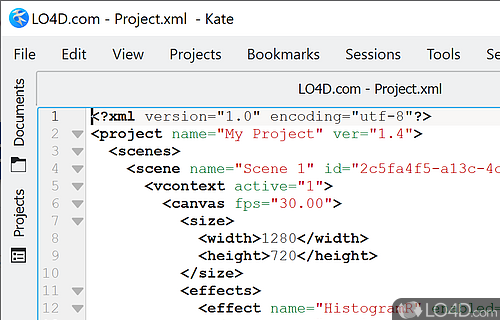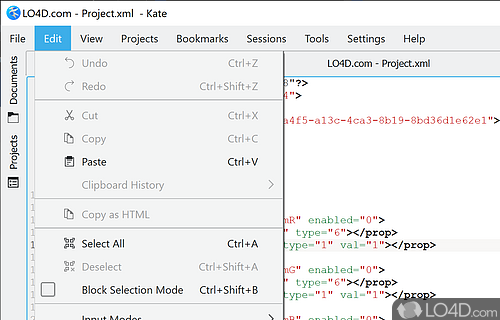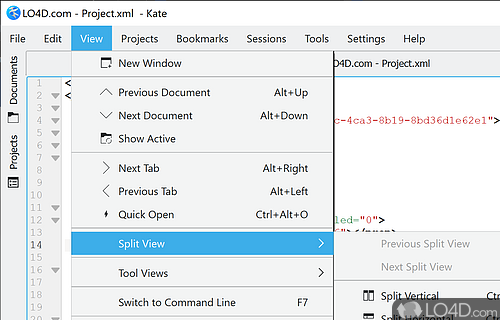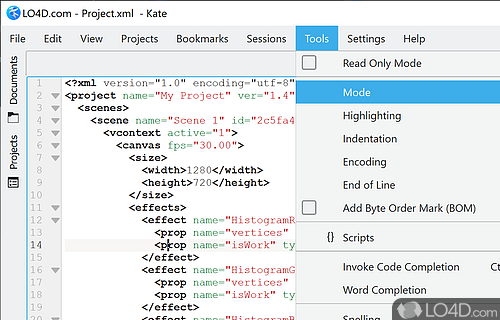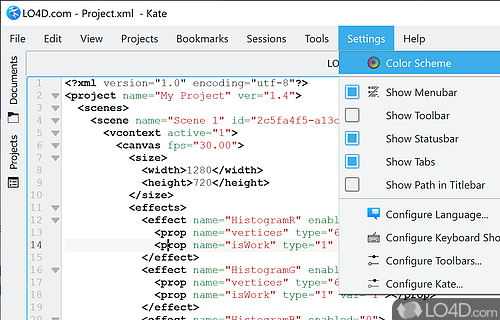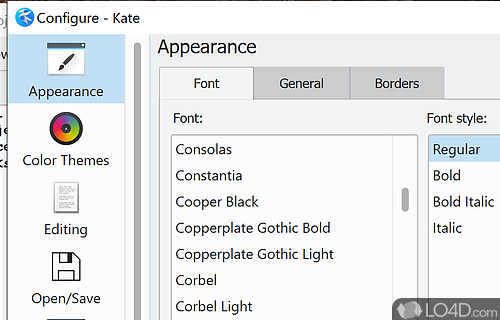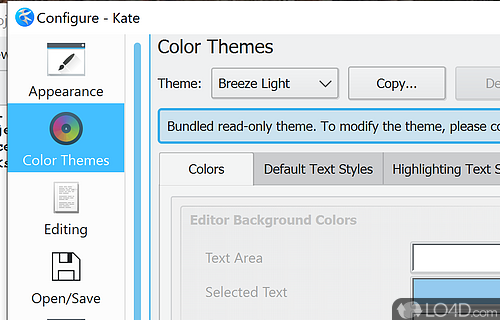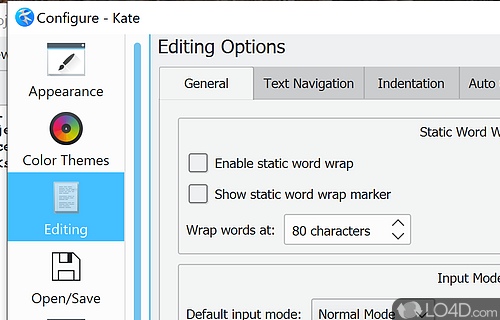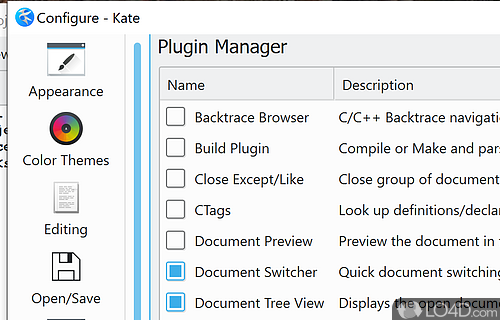Powerful text editing application that supports all of the mainstream programming languages along with a set of tools useful for developers.
Kate is a powerful text editor that supports a long list of scripting and programming languages that can highlight code, recognize code and deal with multiple files in its complex user interface.
The main application features a very clean graphical user interface, but below that there's a lot to discover. The amount of features here is quite impressive and the number of tools available from the "Tool" menu is great.
The default layout of the application includes a main editing area in the right-hand panel and a tree-like structure on the left where you can easily switch between open files. Its search function comes in handy and can quickly search through projects and documents.
Support for many coding languages
In terms of coding, Kate readily supports many different languages including C, C , Latex, PHP, Python, Perl and many others. What Kate offers to aid development is code completion, scripts, indentation, spell checks, highlighting and more. The different modes available range from databases like MySQL, markup languages like XML and HTML, Assembler, C and many others.
A cool feature that's included with kate is a preview of the document to the right of the main coding area where you can quickly scroll through the document to locate whatever it is you're looking for, making it quicker to scan through a document.
All in all, Kate is a great alternative to something like Notepad which has a more classic look.
Features of Kate Editor
- Autocompletion: Helps users speed up their coding by suggesting words and code snippets.
- Bookmarks: Bookmarks make it easier to navigate large documents and quickly access frequently-edited sections.
- Code Folding: Code folding helps users quickly hide and expand sections of their code.
- File Templates: The program offers a variety of templates for quickly creating new documents.
- Indentation Support: The program supports automatic indentation of code, making it easier to read and debug.
- Intuitive Interface: User-friendly text editor with a customizable interface.
- Line Numbering: Every line of code is numbered, helping users easily navigate and review their code.
- Macro Recording: Macros can be recorded and replayed for quickly performing repetitive tasks.
- Multi-window Editing: Supports multiple tabs and windows, allowing users to work on multiple files at once.
- Plugins: The program supports plugins for extending the editor's functionality.
- Regular Expression Support: Regular expressions are supported for advanced text editing and search operations.
- Search & Replace: Search and replace operations are available for quickly editing large documents.
- Split View: Features a split view mode, allowing users to compare two documents side-by-side.
- Syntax Checking: Kate Editor checks code syntax and highlights potential errors.
- Syntax Highlighting: The editor supports a wide range of popular programming languages and automatically highlights syntax.
Compatibility and License
Kate Editor has been released under the open source GPL license on Windows from text editors. The license provides the options to freely download, install, run and share this program without any restrictions. The source code for Kate Editor should be freely available and modifications are certainly permitted as well as the option to inspect the software.
Kate Team accepts donations for the continued development of this free software.
What version of Windows can Kate Editor run on?
Kate Editor can be used on a computer running Windows 11 or Windows 10. Previous versions of the OS shouldn't be a problem with Windows 8 and Windows 7 having been tested. It's only available as a 64-bit download.
Filed under:
- Kate Editor Download
- Free Text Editors
- Open source and GPL software
- Text Editing Software